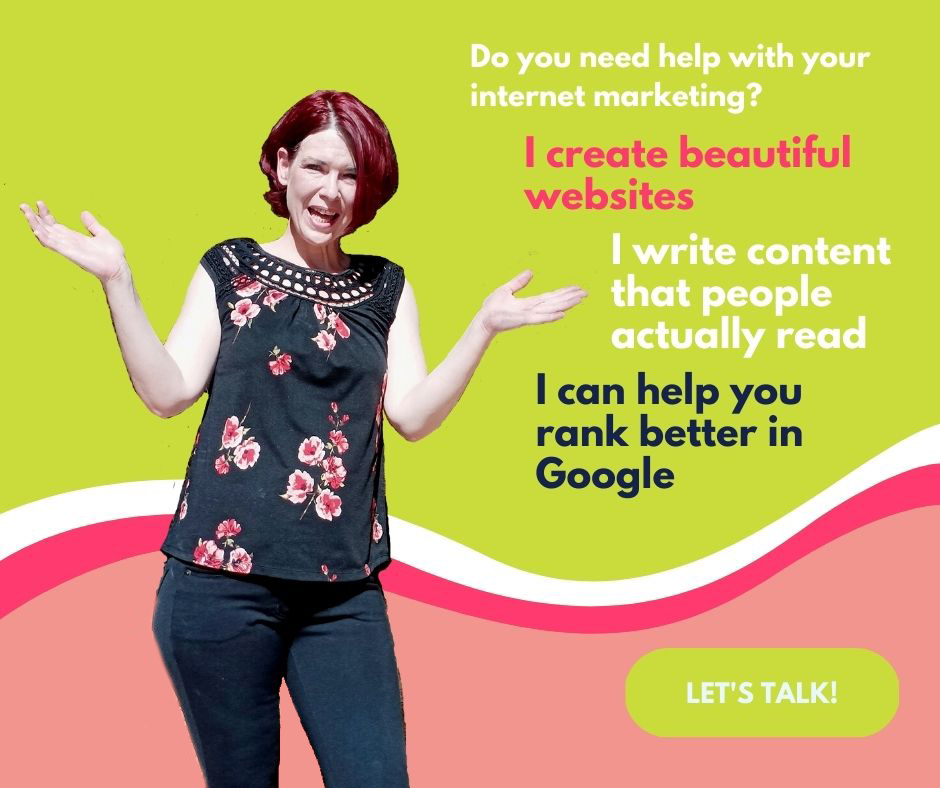Are you looking for a beginner’s guide to Pinterest?
Pinterest is without a doubt one of the leading sources of traffic for a majority of bloggers. As it is a visual search engine, posting eye catchy, high value content can drive a lot of website traffic.
Unlike Instagram, which is also a visual platform, Pinterest allows the usage of links. This way people coming across your pins can click on your live links leading to your website.
As it is not a social media platform, the chances of getting discovered on Pinterest are high. The best part about Pinterest is the lifetime of a pin. Your 6-month-old pin can still drive traffic to your website unlike a 6-month-old tweet.
On Google, which is a search engine, it is extremely hard to rank on the first page, hence, getting traffic is difficult. But on Pinterest you can manage to get clicks even with a new account.
Because it is a visual platform, there are so many factors which determine how your pins get recommended unlike Google where it depends in keywords only.
A Step-by-Step Guide to Pinterest Marketing
Like any social media account/business page, you need to come up with a solid strategy to increase your business value.
Creating a Pinterest strategy that will help with brand awareness is necessary. Here’s a step-by-step guide to do just that!
1. Setup the Right Account
The biggest mistake most people do when getting started with Pinterest marketing is choosing the wrong type of account.
Create a business account
You need to create a business account to get started with Pinterest marketing. Number of impressions, clicks, audience insights is some of the many features you can get access to on a business account.
Already have a Pinterest account? You can convert it to a business account without losing all the content.

Pick an eye catchy profile picture.
Pick a clear, high quality profile picture that best represents your business. If you are the face of your business, choose a picture of yours!
You don’t have to upload the best picture right away. Just choose one which is clear and you can change it later on.
Optimize your bio and claim your website and social media accounts.
Give a short description of your website and what people can expect from your business. Add a call to action like “check out my website” or “visit our shop”.
Next, go to Settings and claim your website and social media accounts. You should do this because, without claiming your accounts, you won’t get accurate insights to your business.
Every time someone clicks on your pin and to your website, it will be reflected on your Pinterest analytics dashboard.
Create multiple boards related to your niche.
After you are done with creating a business account, optimizing your bio and claiming your accounts, start creating Pinterest boards.
Let’s say your niche is desserts. Create multiple Pinterest boards for all the sub-topics in your niche. In this case, some of the boards would be “Easy dessert recipes”, “Best sugar-free desserts”, “Strawberry desserts of the summer”, etc.
Next time you create a new pin, pin it to the relevant board. Suppose you create a pin for your blog post about “Easy sugar-free desserts you need to try”. You’d want to pin it to the “Best sugar-free desserts” board.
2. Create Quality Content
There’s no Pinterest without pins and there’s certainly no audience without quality pins. Start creating Pinterest pins that are eye catchy and compelling enough for people to click!
Study what works well in your niche
Certain fonts, colors and designs are bound to get you clicks. Study what works well in your niche and implement it.
Type in a keyword from your niche. Look at the top pins. What are the colors? What is the CTA? Note down everything.
Are video pins more popular in your niche? Or static pins? Now try and emulate everything you observed. Don’t copy!

Create click worthy Pinterest pins.
The best way to create click worthy Pinterest pins is by understanding what makes it click worthy. Scroll through Pinterest. Do you catch yourself clicking on certain pins? Why? What was different about it?
Learn what topics do well in your niche and give your audience a reason to click on your pins. Provide them value. Something they could benefit from. Something that’ll help them achieve their goals.
Next time you create pins, ask yourself why would anyone want to click on my pins? What value am I providing? If you can answer this question, post it!
Choose a signature pin design.
A signature font and/or color helps so much. It comes handy when you are creating a template for your pins.
It also helps you build a personal brand. Someone scrolling through Pinterest, randomly finding your pin and instantly recognizing it is very fulfilling!
Pick 2-3 colors and a design and create pins. Don’t post the same pin again and again. Change the image or add something to it. But, let there be that one element that is unique to you.
3. Target the Right Audience
Creating pins, posting them and hoping for the best never works. Also, this takes forever to see results. You need to hack your way into reaching your target audience.
Going back to our dessert example. You’d want your pins to reach only those people who are interested in dessert recipes. Keyword research and analytics will help you with this.
Keyword Research
Creating content that people are actively searching for will increase your chance of being found by the right people. Check the autosuggest for a keyword in your niche, do some competitor analysis to understand what are the pain points in your niche. Create content accordingly.
Make the most of pin titles and descriptions. This is how most people will discover your work.
Check Audience Insights
After you’ve published enough content, check your Pinterest analytics. You can find out is consuming your content. The age range, interests and device used features will help you create better pins.
4. Be Consistent
The key to gaining traction on any platform is consistency. Pinterest rewards and promotes consistent content. Also, the more content you create, more ways you create for people to find you.
At first you may see little to no impressions or clicks. Hang in there. It takes 4-6 months to start seeing consistent traffic from Pinterest. But this shouldn’t stop you from creating quality content.

Pick a posting schedule.
You could post at anytime of the day but, there is a specific time when your audience is online. You need to make sure your pins pop up at this time. This way you get people interacting with your pins the minute you publish it.
Use Tailwind to find out specific times your audience is active. Or, you can find out about this through trial and error. It is important to note that this does not dictate the success of a pin.
Pinterest is a visual search engine so the average lifetime of a pin is 6-8 months which is way more compared to tweets (24 hours) and Facebook posts (48 hours).
Post 2-4 times a day. Space out your pins to ensure you don’t get marked as spam.
Create batch content to save time
Get a template to create batch content. Creating pins is boring and time consuming. So, choose one day to create pins worth a week/month. Schedule them through Tailwind or the Pinterest scheduler.
This saves so much time and allows you to focus on others aspects of your business.
5. Engage with people in your niche
At the end of the day, people make social media. There’s no point in posting highly optimized pins and promote them if you are not engaging with others.
Join Pinterest group boards
Easiest way to find people in your niche is by joining Pinterest group boards. Not only can you engage with your peers but also find a new audience!
Use Tailwind communities
Tailwind communities are similar to groups boards on Pinterest. If someone likes you pin and posts it on their account, you can get a lot of exposure even as a new creator.
6. Cross Promote Your Pinterest Content
Give people an opportunity to find you. Not everyone knows you have a Pinterest account until you specify it.
Add a link to your Pinterest account on all other social media accounts.
Add a link to your Pinterest account on your Facebook business page, Twitter bio and email signature.
If you already have too many links in your bio, create a landing page which contains all of your links. Don’t have a website of your own? Creating one is very easy. You could also use third party apps like Link Tree to add all of your links on one place.

Use Facebook groups.
There are so many Facebook groups that allow self-promotion. Join them and start putting yourself out there. People who like your content will definitely engage with your content.
Make the most of Facebook threads dedicated to Pinterest promo. Engaging with people in your niche will not only help you connect with amazing people but also build a quality following.
Following all of these tips will give you a great start to Pinterest marketing. You can take it a step further by creating an ad group to reach your target audience faster. Keep in mind to create ads only after you’ve spent enough time on Pinterest and understand the platform.
Grow your account organically to some extent and then use ads. This way you know what it takes to create quality your audience likes and appreciate the effort that goes into building a community!